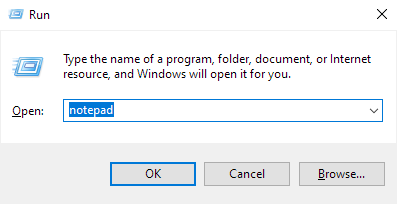
On Windows, you press Win+R and an input box pops up where you can type any command line, hit Enter and it’ll run and the popup will be gone:
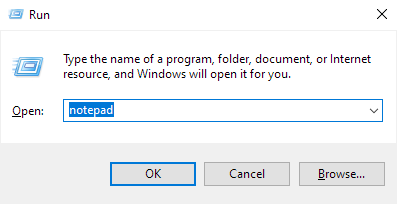
Very handy for one-off runs. For example, you’ve got Alacritty installed as a terminal binary, not as an .app and thus it’s not visible on Spotlight. To run it, you’d need a terminal app open (and not occupied) where you’d type alacritty. That’s not as convenient as just hitting Win+R, so Cmdpopup tries to replicate that feature:

CARGO_NET_GIT_FETCH_WITH_CLI=true cargo install --git https://git.wilem.eu/cmdpopup.gitbrew install icanhazshortcutcmdpopup on whatever key combo you’d like. I use Cmd+R.alacrittyThe popup can be closed by hitting Escape.
If nothing happens when you press Enter, means there was an error - most likely the command was not found in PATH.
The input line will be parsed according to the regular Unix shell rules (see https://crates.io/crates/shell-words for exact details), which means you can use quotes to force something into a single argument and so on.
The command will be run directly, without going through a shell. However, if the command doesn’t start as absolute path, it’ll be looked up in PATH, as customary when running from a shell.
There will be no stdout/stderr output anywhere. If the command fails (it wasn’t found in PATH), there’s no visual feedback.